How to Generate YouTube Titles with YouTube Title Generator
In the competitive landscape of YouTube, crafting compelling and attention-grabbing titles is essential for attracting viewers and maximizing engagement. YouTube Title Generator is a powerful tool designed to simplify the process of generating catchy titles for YouTube videos. In this comprehensive guide, we'll walk you through the step-by-step process of using YouTube Title Generator to create titles that captivate audiences and drive traffic to your videos.
I. Understanding the Importance of YouTube Titles
Before diving into the functionality of YouTube Title Generator, it's important to recognize the significance of titles in the realm of YouTube content. The title serves as the first point of contact between a viewer and a video, influencing their decision to click and watch. An engaging and descriptive title not only entices viewers but also improves the video's visibility in search results and recommendations.
II. Introduction to YouTube Title Generator
A. What is YouTube Title Generator?
YouTube Title Generator is a user-friendly tool specifically designed to assist content creators in generating catchy and effective titles for their YouTube videos. It utilizes algorithms to analyze keywords, trends, and audience preferences to generate titles that are both attention-grabbing and optimized for search engines.
B. Features and Functionalities
- Keyword Analysis: YouTube Title Generator analyzes relevant keywords and trends to generate titles tailored to the video's content.
- Customization Options: Users have the flexibility to customize generated titles to align with their branding and content style.
- Variety of Templates: The tool offers a variety of templates and title structures to choose from, ensuring versatility and creativity in title generation.
III. Step-by-Step Guide on Using YouTube Title Generator
A. Accessing YouTube Title Generator
- Navigate to the YouTube Title Generator website or access the tool through a dedicated application.
- Log in or create an account to access the full range of features and functionalities.
B. Input Video Topic or Keywords
- Enter the topic or keywords related to your video content into the designated field.
- Specify any additional preferences or parameters for title generation, such as length or tone.
C. Generate Titles
- Click the 'Generate Titles' button to initiate the title generation process.
- YouTube Title Generator will analyze the input keywords and preferences to generate a list of catchy and relevant titles.
D. Review and Select Titles
- Review the list of generated titles, considering factors such as relevance, engagement potential, and searchability.
- Select one or more titles that best encapsulate the essence of your video content and resonate with your target audience.
E. Customize as Needed
- If desired, customize the selected titles by tweaking wording, adding emojis, or incorporating additional keywords.
- Ensure that the final titles are compelling, descriptive, and optimized for search engines.
F. Save or Copy Titles
- Save the selected titles for future reference or use.
- Alternatively, copy the titles to your clipboard for immediate use in video uploads or promotions.
IV. Benefits of Using YouTube Title Generator
A. Time Efficiency
YouTube Title Generator streamlines the title generation process, saving content creators valuable time that can be allocated to other aspects of video production and promotion.
B. Enhanced Engagement
By analyzing keywords and audience preferences, YouTube Title Generator helps generate titles that are optimized for engagement, increasing the likelihood of viewers clicking and watching the video.
C. Search Engine Optimization (SEO)
The tool ensures that generated titles are optimized for search engines, improving the video's visibility and discoverability in search results and recommendations.
- How to Extract Viral Hashtags with Hashtag Extractor Tool
- How to Generate Hashtags with Hashtag Generator Tool To Viral a Video
- YouTube Tag Generator: Elevating Your Video's Reach
- Youtube Tag Extractor: Unveiling the Power of Tag Extraction for YouTube Success
- Youtube Trends/ Learn How to explore Youtbe Trends with a Single Click
V. Tips for Maximizing Title Impact
A. Be Descriptive and Specific
Craft titles that accurately describe the content of the video and compel viewers to click. Avoid vague or misleading titles that may result in viewer dissatisfaction.
B. Utilize Emotional Triggers
Incorporate emotional triggers or power words into titles to evoke curiosity, excitement, or urgency in viewers, compelling them to click and watch the video.
Anyone can craft a good title based on above given ideas. Fortuanately, we have an awesome title generating tool that work like a magic and generate a number of title suggestions based on the given keyword. In order to use this tool, you need to the Home page.
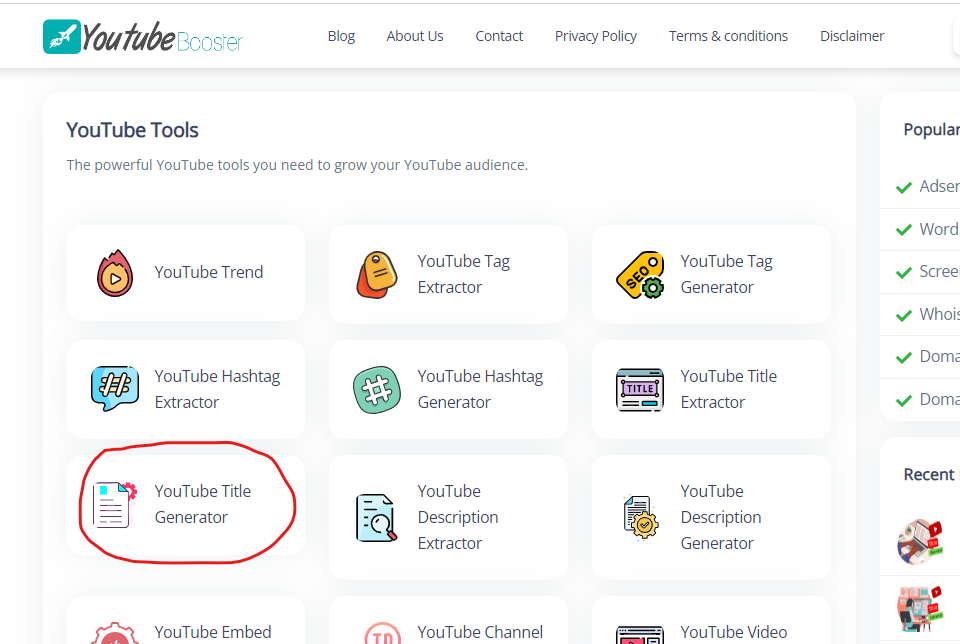
Navigate "YouTube Title Generator" under "Youtube Tools"
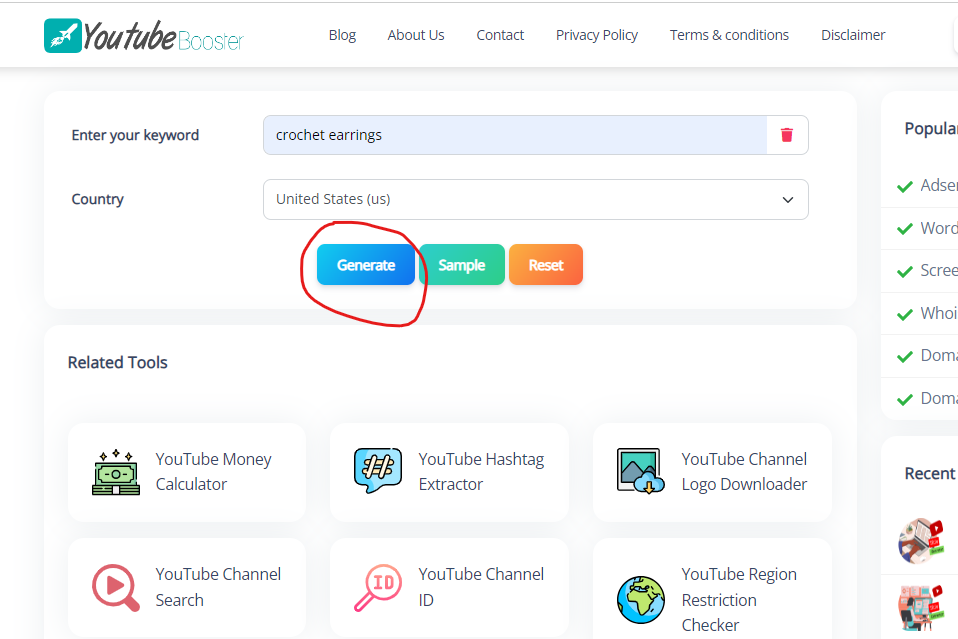
Enter your Keyword in the field & click on "Generate"
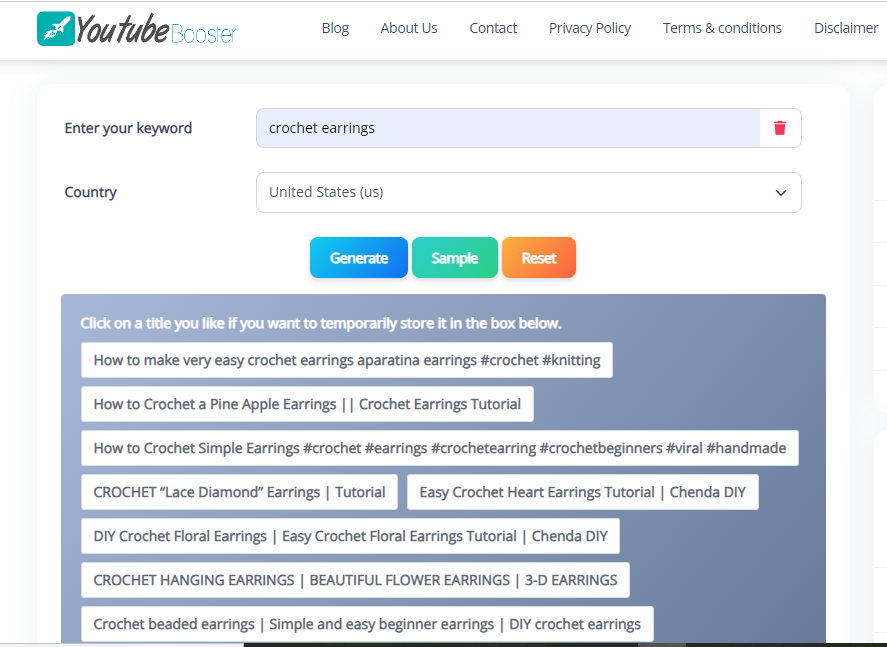
Select your desired title from the given options. You can select a couple of titles and easily modify them to make them unique
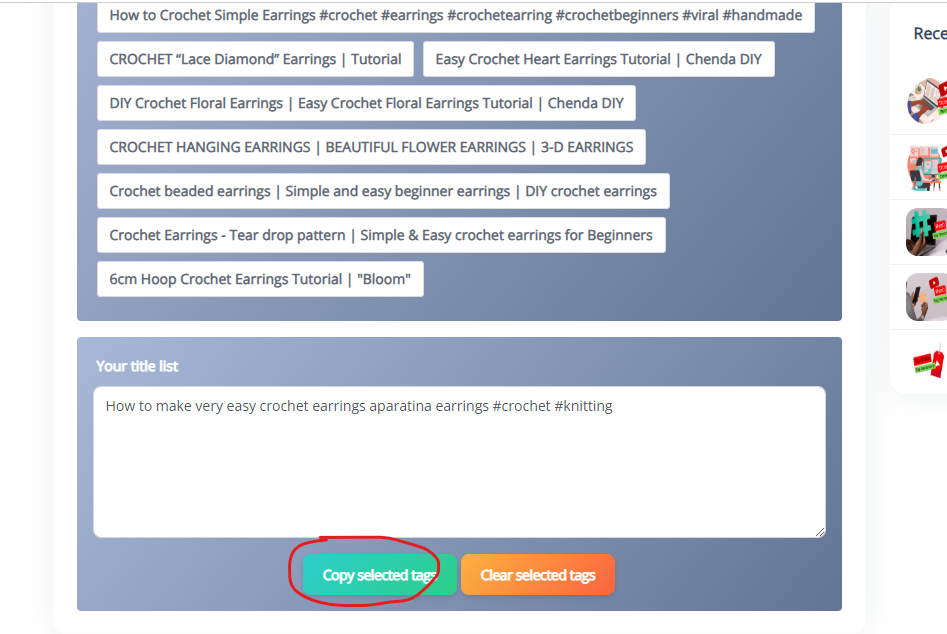
Click on Copy and Enjoy!
VI. Frequently Asked Questions (FAQs)
A. Can I Use YouTube Title Generator for Videos in Different Languages?
Answer: Yes, YouTube Title Generator is capable of generating titles for videos in various languages, catering to a diverse global audience.
B. Can I Preview the Generated Titles Before Finalizing?
Answer: Yes, YouTube Title Generator allows users to preview the generated titles and make any necessary adjustments or customizations before finalizing.
VII. Conclusion
In conclusion, YouTube Title Generator emerges as a valuable tool for content creators seeking to optimize their video titles for maximum impact and engagement. By simplifying the title generation process and providing valuable insights into keyword analysis and optimization, this tool empowers creators to attract and captivate audiences effectively in the competitive landscape of YouTube content.
- SEO for Blog| Using text-analysis-tools | SEO Booster
- how text-analysis-tools help boost the SEO of your blog
- Leveraging Tags and Hashtags: A Comprehensive Guide to Boost Your YouTube Channel SEO|Youtube SEO|
- A Solution to YouTube Video Download Without Watermark
- Unlocking Success Easy YouTube SEO Hacks for Content Creators
- The Importance of YouTube SEO in Building New YouTube Channel
- Optimizing Your YouTube Channel:
- Creating a YouTube Channel for Beginners: A Step-by-Step Guide to Launching Your Content Journey
- Unveiling the Mystery: Faceless YouTube Channel Ideas to Captivate Audiences
- SEO Keyword Research Tool for YouTube:
- Youtube Seo Best Practices with the Help of SEO Tools
- How youtube seo tool plays a key role in boosting youtube channels growth





